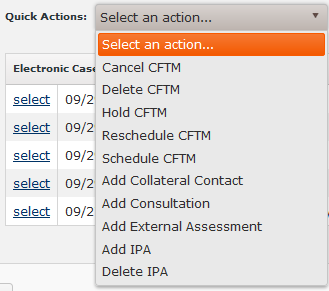Record a Need for a person

Needs (formerly Concerns) and Action Steps can only be added/updated from within a source activity. Source activities are those actions that take place in the course of casework where a child and family’s strengths, needs and action steps are identified. Examples are CFTMs, Collateral Contacts, Consultations, External Assessments, and Immediate Protection Agreements. Source activities can be created by selecting a source activity from the Quick Actions list on the Person Home Page.
- Navigate to Person Home Page:
- From Home Workload page, click the Person icon on an Ongoing Case. The Person Home Page appears.
- Alternately, click the search link at the top of the page and search for and select a Person. The Person Home Page appears.
- Select a Quick Action; either Hold CFTM, Add Collateral Contact, Add Consultation, Add External Assessment or Add IPA. In each there will be a section called "Strengths and Needs" where Needs can be recorded.
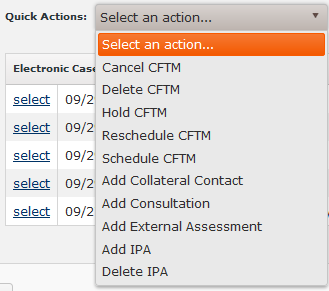
- Select 'Add IPA' from the Quick Actions drop-down. A 'Select IPA' window pops up.
- Click 'New' on the 'Select IPA' window. The IPA screen appears, with a 'Strengths and Needs' section and a 'Participants' section.
- At least one child concerning is required in order to enter a Need. Select 'Child Concerning' on a child's row in the Participants grid. Click in the 'Role' field and a drop-down will appear. Click the arrow to expand the drop-down and select 'Child Concerning'.
- In the 'Strengths and Needs' grid, click the arrow on the 'Add' button to expand it and select 'Need'. The 'Add Need' window pops up.
- Click inside the 'Concerned Person' field and select the child concerning.
- Enter Begin Date.
- Optionally select a category.
- Click Save. You have added a Need. The new need will be the first 'Need' listed.
![]()